Tips, Tricks & Process Guides
for artists of all kinds
~*~
I finally got around to this
Welcome artists of all degrees! You don't even have to be an artist; you could just be art-curious! This thread is set up so that you guys (and myself) can add any process videos or tutorials you create. Ever tried Photoshop but just been stumped? Like "how do I use this brush?!". Or maybe, "How do I draw a Pikachu? I just can't get the tail to be the right shape! ;O;". Or maybe you have problems with lighting and shades? That's always a tricky one. I loooove helping people, especially when it comes to art. So I'm going to share all the tips and tricks I can while I create my work. I'll even post tutorials and process guide videos and/or screen shots, which will then be included in the first post.
I urge you all to do the same! If anyone has a question, concern, wants to see a specific tutorial or otherwise, feel free to ask here! If you wish to contribute something you've done, please send a PM to Chibi Altaria! We'll all do our best to help you out on your way to improving your art! :D
notes on Chibi Altaria:
- I am familiar with most traditional art mediums.
- For digital work I primarily use Photoshop, Illustrator, and occasionally Paint Tool Sai.
If your question is specifically related to another program I may not know the answer, so please keep that in mind!- I also use a Macbook Pro, so any keyboard shortcuts I use can be easily done on PCs by using the Control key in place of Command.
- I
sort ofhave a life outside the forum, so don't fret if I don't get to your request straight away!
REQUEST LIST
- Blocking in colour with lineart
- Brush tool options
Process Guides
- Pikachu Sketch!
[Chibi Altaria]
Tutorials
- Colour Theory & Lighting
[Courtesy of Nekomata]
Resources
- Tutorials
(outside the forum)
Spoiler:
Results 1 to 10 of 21
Hybrid View
-
01-13-2017, 03:00 AM #1
[Tutorials] Tips, Tricks & Process Guides
Last edited by Chibi Altaria; 02-06-2017 at 06:08 AM.
-
01-13-2017, 03:01 AM #2Have a quick video of a sketch I did this morning, trying to work out how these process video thingies work. xD I THINK IT'S OKAY.
I'll obviously choose better colours next time it was easier to see on my screen
-
This post has been liked by:
-
01-14-2017, 09:10 AM #3
This is an awesome idea Gem! :D What a cute Pika sketch! I gotta learn how to do that turning the canvas thing xD I'm really looking forward to seeing more from you, especially on colouring and shading which I struggle with!
Things I'm interested in knowing is how you choose colours for shading (I know it's a tactic to choose a colour (eg. purple or blue) and then just change layer options. Then you don't have to try and find good shades for every colour (yelliow is the worst for me xD). Also how you block in colour behind the lineart. I feel like there should be an easier way then having to carefully colour in without going outside the lines, as you would in traditional media. But when I try and use the magic wand or anything to select the area within the lineart to fill with colour, it never looks right. xD AND finally, if you have any really useful brush tool options that you use for lineart, colouring, shading etc. that you would be willing to share!
You da best <3
-
01-15-2017, 09:25 AM #4Thanks! I wanted to do something more extensive, but I didn't have anything planned and I just wanted the thread up so that was it. XD
Ah, rotating the canvas for easier drawing? In Photoshop you hit the 'R' key for the Rotate Tool. This way you can just rotate your canvas to the desired angle, which I find easier to draw some lines. I'm sure you've noticed you work better on certain angles, too. C: It's also a good tip (and I don't do it as often as I should) to flip your canvas horizontally while drawing. This allows you to see it from a fresh perspective so it's easier to spot anatomical mistakes and such. :D
Sooooo for my reference xD;
- Choosing colours for shading
- Blocking in colour with lineart
- Brush tool options
I'll go over what I know with colour theory, granted Neko's probably better at that than I am. XD I'll do some tutorials all the same, though!
-
This post has been liked by:
-
01-22-2017, 02:23 AM #5
Feel free to tag me or request I do some written guides too! I'm more than happy to help share my tricks. I'm no master, but hey- if I help one person, it's a good thing! I can alternate between art guides and comics guides since they go together nicely. =D
Seriously, if anyone wants me to write some guides on how I do specific things, just ask! When I have the time/energy, I'll GLADLY do my best to please!
Also feel free to include/request any of my videos. (I've got more than are public, so if there's an art you want to see a vid of, just ask- I record a good chunk of things these days.)
-
01-22-2017, 08:55 PM #6
-
01-22-2017, 09:04 PM #7
-
01-23-2017, 02:32 AM #8
Heya, everyone! Below is a guide to color and lighting. I'm putting them together into one since I feel that they go together very closely and you cannot talk about one without talking about the other.
I'll start with a not-so-brief color theory lesson. Anyone looking to partake in any form of visual art needs to know basic color theory. Unless you plan on working in monochromatic/greyscale for the rest of your life... Anyway, let's get started.
The Properties of Color
When you think of color, you think, Red, Orange, Yellow, Green, Blue, Purple, etc. However, that is technically incorrect. Red is a hue first and foremost. The hue of red covers a wide range of colors- including that what you typically think when you think of 'Red.'
Colors have three properties: Hue, Chroma, and Value. These three properties define a color.
Hue: THe common name of a color on the color wheel. There was various color wheels out there, but the most common today has 12 hues: the primaries (Red, Blue, Yellow), the secondaries (Orange, Green, Violet), and the intermediates (Red-Oranges, Blue-Violet, etc.).
Chroma: Also known as Intensity or Saturation. The degree of purity or brilliance in a color.
Value: Refers to light or dark. High Value tends towards lighter colors, low value towards darker colors.
A high value, high chroma, red is what we consider to be the color red. A low value, high chroma, red hue would be Maroon. Every color out there can be described using these three values. Look at a few colors on objects around you- what are their value, chrome, and hue?
For you visual learners- here's how the three properties of color look like in a graph. Note that this graph is using the Munsell color circle and not the 12 hue color circle.

The reason we classify colors like this is because color names can be very subjective. "Seafoam green" is just a name. Often times, what one person thinks is Seafoam green differs from others. But if we describe the color as a high value, med-chroma, green- others will have a better idea on what you have in mind. There's a whole numbering system around this- but we won't get into that.
More importantly, the reason I'm going over value/chroma/hue is how they behave in images. This is important when deciding how to light your scene. Here are few guidelines:
- Colors with warmer temperature are more likely to pop out while cooler temperature colors will recede in the scene.
- Colors with high value are more likely to pop out while low value colors will recede.
- Colors with high chroma are more likely to pop out while low chroma colors will recede.
This all seems obvious, yes? That's because we see it every day. Shadows are always darker than the base color of the object they fall on. The most common source of light we know- the sun- gives out a warm colored, high value light.
The color most likely to 'stick out' in any scene is a pure high-chroma/value yellow. Put that yellow in just about any scene and your eye is most likely to be drawn to it. Why? Yellow is a strange color- it's the highest value pure-color you can get. It's also got a limited range of tones and shadows compared to other hues. Ever have that yellow highlighter + black marker issue where your highlight starts looking like a murky green instead of yellow? That's because yellow can only get so dark before it no longer looks yellow. This is why you often see hues of orange used to shade yellow objects.
Different hues have different chroma/value ranges that they can reach while still maintaining their purity. Here's an example of some of the value/chroma ranges of various hues.
[center]
Credit: Munsell color charts.[/color]
Notice yellow has the widest range in the high value spectrum while blue has the lowest. This is why blues are often used as shadows and yellows as lights. Blue light just doesn't illuminate as well. If you put together all of the pure hues of the Munsell color wheel and their ranges into a 3D model, you'll get the Munsell Color tree: Note that this is not a cylinder like the above graph I posted would suggest! Included more charts for visual aid!

Ever have trouble shading some of these colors? Chances are, it's because you're trying to go out of the pure-hue's range. That's why you get ugly looking shades of yellow and pinkish colors for the reds. Red cannot get any lighter without getting pink, yellow cannot get any darker without getting ugly/green.
That's where color theory becomes your best friend. If you haven't figured it out already, simply adding black to a color isn't considered a good method of adding shadows- it can muddle pure colors like yellow, or just be uninteresting. That's why it's common for artists to use various colors for shadows and highlights. So how do you pick? Think of how colors intereact with one another!
Human Perception, Compliments, and Simultaneous Contrast
Now, before we get into the next part of this color theory lesson, let's talk about the human eye. Wwe have two types of color and light receptors in our eyes: Rods and cones.
Rods are more numerous and more sensitive than cones- but do not have the same sensitivity to color that cones do. They are what help us see in low-light situations where color isn't quite as important.
Cones on the other hand, are responsible for most of our color vision. There are three types of Cones that are geared for seeing different color wavelengths. OF these, the red cones are the most numerous, green in the middle, and the least numerous being blue. This means we see red more effeciently than we do blue and helps contribute to the fact that our eyes tend to be drawn to warmer colors.
Now, why is this important? Simple: Our cones and rods can get tired. Ever stare at a high-chroma color long enough and see an 'afterimage' as a result? That's because the cones sensitive to that color were overstimulated and the other cones tried to make up for it. That's why the after-image will be the complimentary color of what you were looking at- and different value. The afterimage would be an inversion.
So, again- why is this important? When you've got large color in a scene, it WILL effect how your eyes see the other colors next to it. This is why complimentary colors pop out when next to each other- your eye is projecting, say, blue to make up for the abundance of orange- which is making the blue that much more powerful.
The same is true for value and chroma. Put a high chroma color next to a low chroma color together and they will exaggerate the difference in chroma between the two. The very same applies to value and hue. This phenomena is called 'Simultaneous Contast.'
Here's some examples of this. Note that the box in the middle of the larger boxes is the same color between each pair. It only appears to be different as the result of simultaneous contrast.
]
In the first set, the yellow in the left box appears more intense/saturated as a result of the purple projecting more yellow into the smaller square.
In the second set, the green in the left box appears lighter because it is against a darker color while the right appears darker because it is against a lighter color.
In the third set, the pink on the left appears warmer because the cool color is projecting a warm color onto it while the red is projecting a cool color to the pink on the right.
The last set, the small box appears more saturated on the left because it is against a low-chroma background, while the one on the right seems less-saturated against the high-chroma background.
Here's some other examples (not by me) of simultaneous contrast- of one color appearing as two!
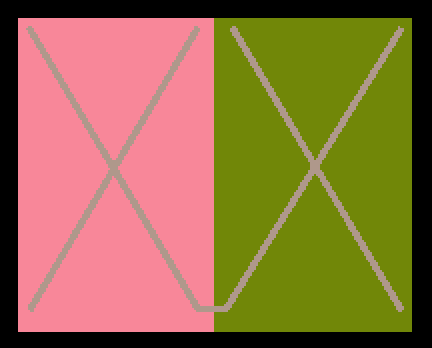

The point of this lesson? The colors you use will effect the appearance of the colors they are next to! This is an incredibly important concept in color theory. Why do you think art programs tend to have a grey background behind the canvas? If that space were a bright red, it would effect your perception of color and thus effect your work.
These uses of contrast can be used to shade to greater effect than simply just adding black to a color!
Here's some general rules for Simultaneous Contrast:
- High chroma, medium/dark value coloes are more likely to project into other colors
- Low saturation, high value colors are more susceptible to being influenced by other colors.
Color Harmonies and Mood
Still waiting for how this applies into shading/lighting of pieces? Haha. Good luck. We've got one more color theory topic to discuss before going there.
Color harmonies! Color Harmonies are sets of colors that typically look great together! Here are a few types of color harmonies:
Analogous: Harmony using colors adjacent to each other on the color wheel. (Ex: Red, Orange, Yellow)
Triadic: Harmony using three equidistant colors on the color wheel (Red, Yellow, Blue)
Complementary: Harmony using a set of complementary hues. (Orange, Blue)
Tetratic: Harmony using two sets of complimentary pairs. (Red, Orange, Blue, Green)
Split Complement: Harmony using a color and the two colors adjacent to that color's compliment. (Yellow, Red-Violet, Blue-Violet)
---
Of course, these are just general guidelines for artist's to use- not solid rules that must be abided by. Don't think that picking a harmony means you have to strictly follow it! If you pick a analogous, adding in other colors isn't forbidden. It's more of a groundwork on where to proceed! I think it's important to consider what color harmony/s you're going to use when shading, though. Different harmonies can have different effects on the mood depending on the colors present.
For example, an analogous blue harmony or more muted/low-chroma can give a very somber/sad mood to a scene while oranges/yellows can give a very energetic or hopeful mood. An orange/purple/green Triadic can be very energetic and full of life. Complimentary harmonies can be used for very dramatic or intense scenes as a result of their high-contrast hues (contrast in value can produce similar results!) Why do you think sunsets can be so dramatic looking? Contrast!
---
That's it for the color theory (for now)! If you have any questions regarding color theory, feel free to ask! Next I'll be going over how you can apply it to your lighting/shading of a piece!
Guiding the Viewer's Eye and Atmoshperic Perspective
When it comes to shading, it isn't something that I can say "This is how to do it- tadaa!" - it's an intuitive process that requires an understanding of how light and colors works. Really, the best way to understand how it works is to go out and examine from life. However, since this is a guide, I'll walk through my general thought process for lighting and shading.
First off, when you're shading a piece of art, think of where you want the viewer's eye to go. That's what I do when starting. Forget realism for a moment and think "Where do I want people to look." It may seem obvious, but you'll be using the shading to accentuate important features of the drawing. It can be used to focus the light on important features like a character's face, or to outline a character to stand them apart from a background.
The basic rule is that lighter more vibrant colors will stick out while darker and less-saturated colors will recede. Areas of high contrast will quickly draw the eye.
Here's an example from my own work. It's from a recent page of PRS, so spoilers beware for those naught caught up.

Where does your eye go? Straight to the sad Charmander. Why? Remember that color theory nonsense about warm colors sticking out? Yup- your eye is immediately drawn to the Charmander's flame. It helps that most of the background is dark and cool in contrast. We are naturally drawn to what is different. Now look at the same panel without the lighting.

Where do you look? You'll probably be looking towards whatever is different- maybe the pearl beads or the yellow symbol hidden there. Their colors are different compared to what else you see. Maybe Bern's difference in color is still enough to draw the eye- but it isn't as effective, is it? That's why we add shading.
Another thing to keep in mind is other objects in the scene. A lot of the time, you'll have busy scenes you need to shade- this can provide issues by providing too much for the viewer to look at. One way to help focus the viewer's eye is through use of atmospheric perspective.
Atmoshperic Perspective is where things seem to be further off in the distance as a result of the atmoshphere adding a screen of color between the viewer and the object. This is very commonly seen in photos of mountains.

See how the mountains further in the back look? This is the effect of the atmosphere fading the mountains away. Typically, objects effected by atmospheric perspective will appear less saturated in color, lighter in color, hue-shifted towards the color of the atmoshpere (in this case, blue), and have noticeably less contrast in features as they are screened out.
Here's an example from my own work:
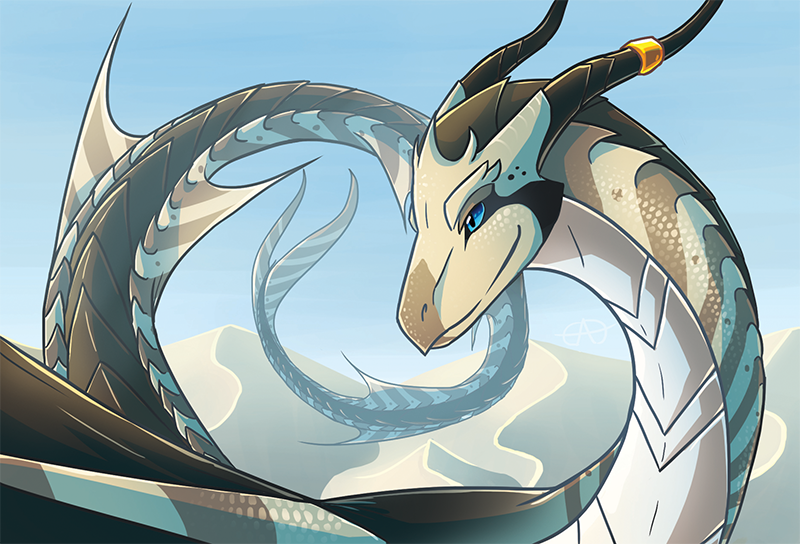
See how the further back you go, the more faded the tail looks? That's atmoshperic perspective. Due to the blue sky, the color is fading towards blue! Here's what the image would look like without atmospheric perspective.

See how the tail seems closer up than before? The atmospheric perspective helps keep the eye focused up front at Phayla's head!
Atmospheric perspective doesn't have to be used over great distances- sometimes you can use a similar effect just to push some characters further in the background so people can focus where you want. I know a certain comic I love uses it a lot in the busier scenes as a means of keeping the focus. (Did you REALLY think I could go an entire guide without using MTMTE as an example?)

With character designs that complicated, simply shading in without the atmoshperic perspective would overload the eye. Even if the atmosphere isn't particularly strong, the use of atmospheric perspective goes a long way in helping us focus on the most important part of this panel.
Remember: Sometimes it's best to go for what LOOKS best over what is considered realistic- such as above.
Lastly, the use if this type of lighting/shading can be used to give the appearance of strong fog, smog, etc. This can provide for some really interesting looks! Here's some examples:
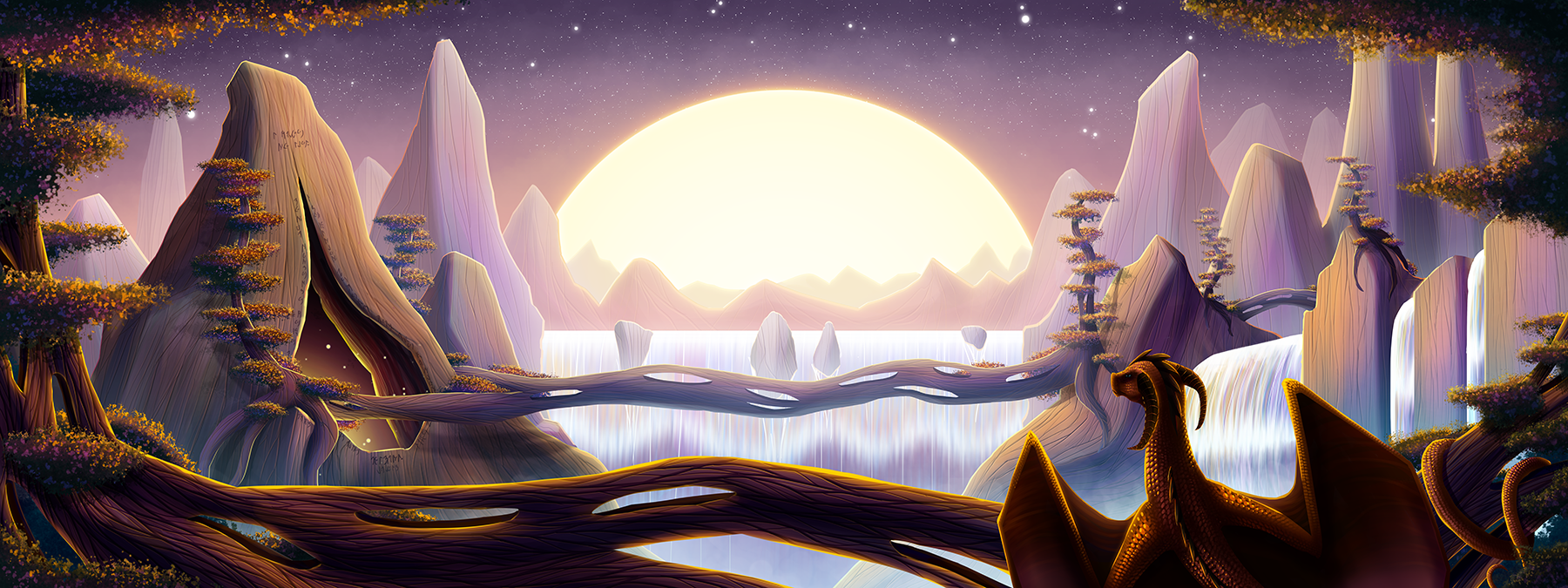
The mist from the water below gives a layer of fog at the lower parts of the image. It also doubles to ensure that the foreground stands well apart from the mid-ground mountains. The background mountains are also effected by atmospheric perspective.

Good example of fog!

I used it here to make sure the foreground (the roof with the Fletchinder) stood out from the background (Arcanine/Houndoom). You don't need a lot of fading- a little can go a long way!
Highlights and shadows!
You'd think in aquickguide about shading/lighting, I'd have gotten to this part sooner. OH WELL.
Anyway. When shading, you need to pick a light source. The light source will determine where the shadows and highlights belong in the scene. Here's an image I think proves very helpful!
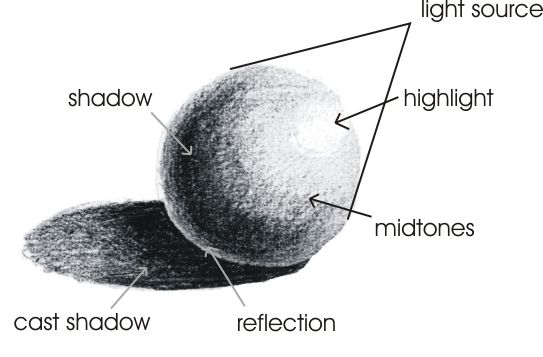
Light Source: Direction the light is coming from
Highlight: Typically where the light is most directly hitting- the brightest type of light.
Midtone: Transition from Lighter shades to shadows (in the event of soft-edged shadows)
Shadow: The part of the object where no/little light hits.
Reflection: When light from the light source hits another object, it bounces off and is reflected back onto other surfaces. This reflected light, or rim light (as I call it thanks to my 3D background), is very useful in making shapes stand out from other nearby shadows. This light will take colors from the object it is reflecting off of.
Cast Shadow: Shadow cast by the object- typically a hard edged shadow. The cast shadow will be darker and the edge sharper the closer it is to the object casting it.

A good example of reflected light in color.
So, when drawing, you're probably not going for hyper-realism or anything. I typically use mostly hard shadows in my drawings since they're faster and are easier to apply. I'll add in some softer shadows and highlights to add a little detail to the shading. For highlights, I'll add in some hard highlights and reflected lights- for me, they're mostly to pop the characters from the backgrounds. I'll use a recent image to illustrate this!

Flat shadows- helps define the shape of the characters in the scene! Some extra details added/erased in to imply fur! I almost always put my shadow layers on Multiply mode.

Soft Shadows- adds in a little depth and a little more shade to the characters!

Soft Highlights and reflected lights! Adds a little more to the shape and accentuates the fur 'textures' around the mane. Some softer lights around the darker edges help to 'round' them out. Reflected lights help pop the characters from the background- something I do a lot as personal choice.
I typically use screen, vivid light, soft light, Overlay, or hard light for layer styles. The style I use varies on how intensely I want the light layer to interact with the layers.

Some cast shadows to make the characters feel like they're sitting on the snow and not floating in midair or pasted in!
Light, Shadows, and Color
So, before we get to the fun part- how to pick colors for your shadows/lights, I want to talk a little bit about composition.
As I've mentioned before, light can be a great way to guide the viewer's eye through a scene. It's great for making sure the image is easily read and not a muddled mess. A good composition has good lighting and can be read just as easily in greyscale as it is in color.
Tonal studies are where you draw/paint a picture in greyscale (or monochromatic). These are done to practice and examine lighting before you go in and add color. The point of these is if it looks good in greyscale, it should work as a whole in color as well.

This is a quick tonal I did before working on that one painting seen above. See how it reads?

Here's the greyscale of the final, too! See, you can still read everything fairly well!
Tonal studies are a great way to practice lighting without worry about colors. They're probably the best way to practice your lighting/shading as it forces you to think purely in light/dark. However, when going into color, you'll find that value isn't quite as important. The thing with tonal studies, it's the contrast in value- and as I spoke about in the color theory nonsense, there are three properties in which you can have contrast: Value, chroma, and hue!
So, how do you pick colors for shadows and highlights? First, ask yourself a few things:
- What is the mood of the scene? Colors are linked with different moods and emotions- if you're going for a very specific mood, sometimes it's best to have the shadow/light colors reflect that.
- How intense is the light? This will effect the contrast in the lighting and determine how much value/hue difference there should be.
- What is the light source? A light source from a flame is probably going to be a lot more red/orange than that of say, a flourescent light.
- What is the base color of the object being lit? Remember that whole talk about yellow being evil? If I've got yellow, that IS going to influence the color I'm using to shade. Adding black is typically a no-no. I personally like to use complementary colors when shading since the extra contrast in hue allows me to use less value contrast and still maintain the appearance of a strong shadow.
- What is the setting? Scenes with a lot of warm or cool colors are going to reflect a lot of warm/cool light.
Below are examples of various lighting/shadow colors I've used and the reasons behind each!

This image's lighting setup was influenced mostly by the setting. The absense of warm colors and the general snowiness made me lean for pure cool colors. This gives a soft/gentle feel due to the lack of heavy contrast on hue and value.
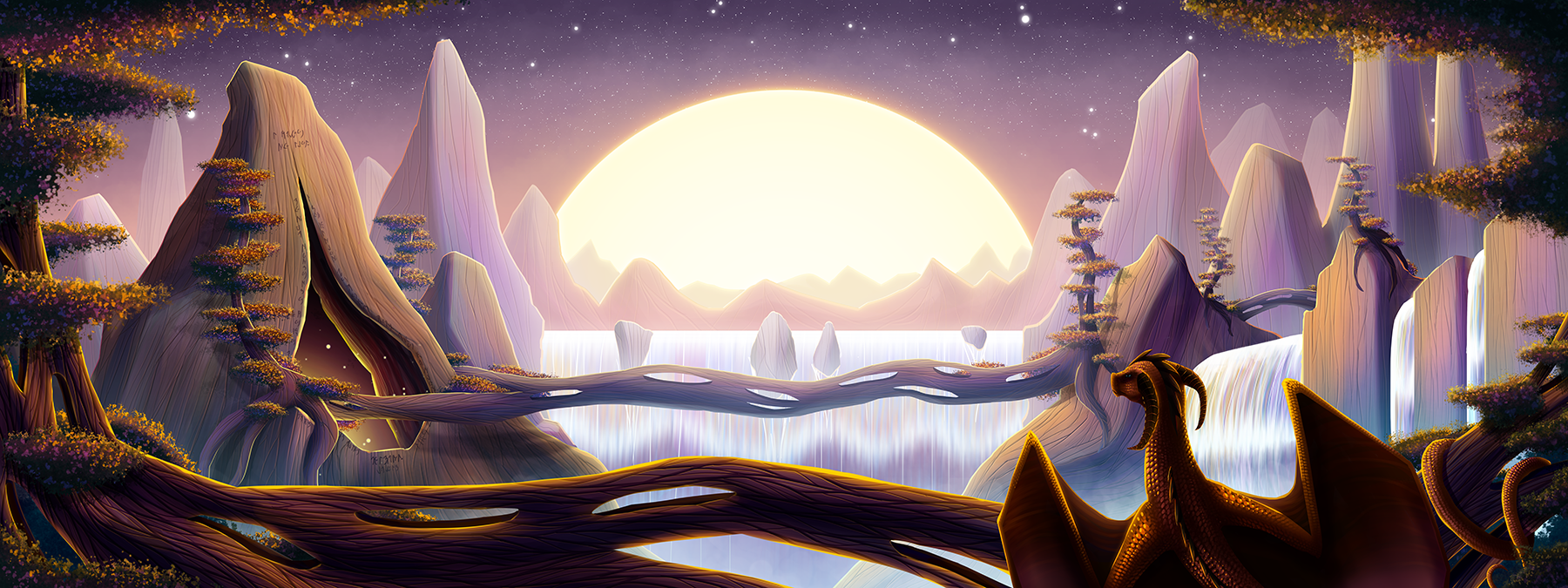
I picked yellow light and purple shadows in this one since I wanted a dramatic sunset-like scene. Note that the color contrast helps with that dramatic effect. Warm reflected lights can be seen on the nearer mountains as light is reflected towards them.
In fact, it's quite common for shadows to have a tint of the light color's compliment in them- even in the real world!

Another dramatic sunset lighting (cause I love a good sunset). However, since Naya's colors very much blend in with the scene, I included a strong yellow highlight along her edge to make sure she pops from the background!

I used purples as a shadow color in this because it was the compliment of Naya's mane color. As a result, the shadow seems to be stronger than it really is. In fact, the shadow isn't really that dark! Additionally, the purple/pink color helped add a bit more of a energetic feel to the scene! I typically use complimentary colors for lights and shadows- this is no exception! Also, the scene itself isn't as dramatic, so I toned down my use of high-contrast highlights and shadows for a more gentle feel!

I wanted a more somber/mysterious mood to this, so darker blue shadows worked for this!

The light source in this image is blue, so most of the highlights and shadows in this scene are also blue!
Anyway, I think that's all I have for now. I'll edit this guide to include responses to any questions or if I think of things to add that I forget! Thanks for reading!Last edited by Nekomata; 04-10-2017 at 12:36 AM.
-
This post has been liked by:
-
01-23-2017, 03:24 AM #9
@Nekomata That was awesome! Thanks for posting it! I really learned a lot. I never did any art in school so I never really learned the theories behind stuff. I usually learn by seeing what other people do and trying it out, without really understanding the reasons behind it. xD Just reading this has helped me to look a lot more closely at art, and notice the colours used for shadows and why they were chosen and how come they work together well. Your examples were so helpful!
SO TRUE xD I hate trying to shade yellow things haha!yellow cannot get any darker without getting ugly/green.
I'm really excited to try out some of the things I've learned now. I really like the idea of the tonal pieces as well, as I'm sure my placing of light sources etc. could also use a lot of work!
Awesome guide, thank you! :D
-
01-23-2017, 03:47 AM #10
No problem! Always happy to help! I hope to continue making guides for the comics section and art sections (Got one up in comics so far too!)- I'm trying to put in as much theory as possible since a lot of art is subjective. That's why theory stuff is good to cover- cause they're really good things to know on what typically makes a good image. I'll probably make a guide on composition and whatnot since that's a lot on theory stuff too.
And yeah, Yellow is just an awful color at times. I always shade yellows with other warms just cause it looks better for me.
And tonal studies are quite helpful! I hate them cause I'm a color person, but tonals are still good.







 Reply With Quote
Reply With Quote






Bookmarks