Yeah that's the sad part. I'd rather not changed down to just HD either cause it'll mess up my entire HUD layout and settings. So for now I'm just gonna deal with it all. I figured it was why, but I didn't wanna accept it. XD it's all just for esthetics really. Something to look on. I don't always share it though. Oddly enough it worked in one of those chats with Neko though so I dunno! ^^;
Results 3,541 to 3,550 of 5121
Thread: The Last Poster Wins! [v23]
-
07-27-2019, 04:40 PM #3541

The time is upon us...

 . Pika Pair with the yellow bundle of fluff Chibi Altaria..
. Pika Pair with the yellow bundle of fluff Chibi Altaria..
-
07-27-2019, 04:55 PM #3542
Well, you don't need to change system or HUD settings like that, just resize it and save the screencaps as other file types in another program (I'm pretty sure there's even free stuff that lets you do that) before trying to upload it to share. I do that all the time.
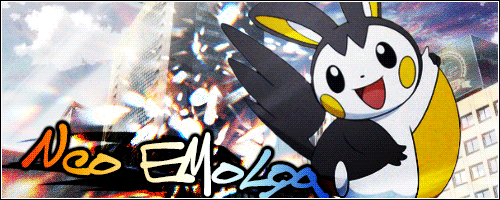
-
07-27-2019, 05:09 PM #3543
Oh no I mean I've tried changing between the different display settings: normal, HD, and 4K HD before. Whenever you do the HUD auto changes size and location to where it sees fit. Which is never in the same place you had hot bars and such before. Doesn't makes sense cause even if you try changing it back it's not in the same place. It's just annoying. There is a way to set another location and type, but I've never used it

The time is upon us...

 . Pika Pair with the yellow bundle of fluff Chibi Altaria..
. Pika Pair with the yellow bundle of fluff Chibi Altaria..
-
07-27-2019, 05:21 PM #3544
I meant for the screencaps. Leave the settings on your display alone, it's what you get from the screencaps that needs to be changed and reduced in file size before uploading and sharing.
All you'd have to do is open the screencap picture in some kind of photo editor, resize the image to be smaller (but still large enough to see what's going on), and save as JPEG. That should cut down the file size significantly.
I usually need to do the same thing when putting digital photos on my computer. Usually those come out MASSIVE, so I shrink them down and save as JPEG. Otherwise, yeah, they're way too huge to share.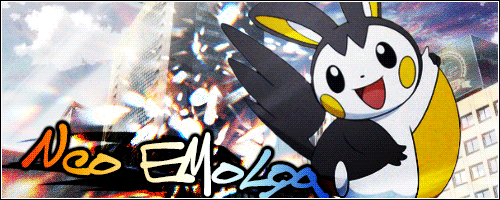
-
07-27-2019, 05:31 PM #3545
Haha, yeah. I mean I used to saved screenshots and the only way to paste and save the picture was to use Paint. MICROSOFT PAINT. It's not the best way, but sometimes we use whatever we have at the time. It even cuts down the file size like you said. Even if it cuts out quality. It's only a little. Photo editing can be simple...sometimes.

The time is upon us...

 . Pika Pair with the yellow bundle of fluff Chibi Altaria..
. Pika Pair with the yellow bundle of fluff Chibi Altaria..
-
07-27-2019, 05:38 PM #3546
I'm pretty sure you could use GIMP for just that, but yeah, I've never tried GIMP myself.
For me, trying to use Paint would be like trying to get through everyday life without using hands. I jest, of course, but yeah, there would be a VERY SHARP reduction in the kind of quality I could crank out for my stuff.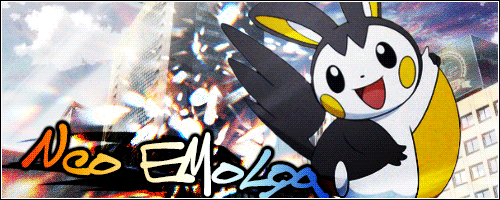
-
07-28-2019, 02:02 AM #3547
-
07-28-2019, 06:39 AM #3548
Man, I used to draw everything in paint...
I accidentally opened Paint 3D the other day and got so confused.
-
07-28-2019, 07:04 AM #3549
I tried GIMP in the past. I couldn't get used to it. Not like Photoshop at all. It has its own unique features. So trying to treat it like PS will NOT work....sadly.

The time is upon us...

 . Pika Pair with the yellow bundle of fluff Chibi Altaria..
. Pika Pair with the yellow bundle of fluff Chibi Altaria..
-
07-28-2019, 07:06 AM #3550
GIMP takes a bit of getting used to, but I use it all the time nowadays for various image manipulation stuff for DnD/random projects. It's super useful, though admittedly I only use it because I'm too poor for Photoshop















Bookmarks