@Speed-X Thanks for all the help, Speed! .u. I'll certainly practice more and look at the encyclopedia!
@TheoreticalSelkie It's fine! I appreciate criticism! c:
So far I'm busy with some shtuff. So I won't be doing much art. v.v Hopefully, I'll have time on Thursday or Friday to start practicing more! Hopefully. Anyways. Thanks a lot for the advice, guys! I don't quite... Understand some of it yet. Or rather I don't see it when I try again with a new sprite... Perhaps I just need more practice before I see what's the difference/what's wrong. ^w^;;
EDIT: I made this up earlier today. Just doodling while bored, I guess. It's not that good... All I did was take the palette from Bulbasaur then try to... Draw it myself with as little pixels as possible? >n< But uh... Yeah. I enlarged it for easier viewing. I found it pretty fun though. I had to take note of where the ears should be, how long the body would be and how tall I want the bulb on its back. I think I might attempt it again with even lesser pixel if possible. .u. Maybe when I get a little more advanced though. >w<
Bulba Super mini.png
EDIT 2: Had a short free time. It's more of just a fun, weird idea that worked/didn't work out so great...
bubbleglassraltz.png
It's just... Ralts in.. Or rather, behind a glass ball. Or a bubble. Or something. I dunno. I wanted to do a more realistic stretched out Ralts, like how the curved nature of a circular transparent ball would bend it... But... .n. It didn't turn out so good...
I took the ball size and structure from the spriting encyclopedia but I tried my best to eyeball the pixels and shades for it.
EDIT 3: I didn't want to post and post again, double posting doesn't look as good. So I'll drop this off here.
RioluPlaytest.png
EDIT 4: I think I might just start my own thread/gallery to store all these stuff instead of editing it here. '^'
Original:
Scaled up:

Results 171 to 180 of 211
Thread: General Spriter's Showcase!
-
01-27-2015, 02:49 PM #171
Last edited by ZrowNoodles; 01-29-2015 at 05:39 PM.
I'm out of Noodles. :c
Sprite & Avatar Credits to the Awesome Speed-X
Normal : Alternative : Reverse
 |
|  |
| 
-
01-29-2015, 11:42 PM #172
To be honest, I had no idea that you were just continuing to edit this post. x] Also, it's pretty much acceptable to double-post if it's been about 24 hours since the original post. ^^ Anyway I've already told you how awesome I think those animations look. If you don't mind me asking, how do you make them? :O









Greninja: Axibians | Gengar: Speed's ORAS Emporium! | Malamar: Picarto | Roserade: Speed's Pixel Cluster | Gliscor: ASB Stats | Tentacruel: Pokemon Prism Stats | Drapion: VPP Stats | Mega Sableye: Recolored Shiny XYORAS Icon Sprites | Flygon: URPG Stats | Snivy: Viridian Reference | Treecko: Link Vault | Shiny Whismur: All shiny Pokemon
Pfp by my friend Muerte Verde
------------
-
01-30-2015, 12:00 AM #173
@Speed-X
I usually use Photoshop to animate it, pull up the Timeline window. I believe it's possible to do on GIMP and Paint.net too. Essentially each layer is treated as one frame of the animation and you rotate from one frame to another, each frame you hide one of the layers above. Like peeling an onion. . u .
Ooooh. Then I could probably make a tutorial on this real quickly here...



If you can see from thethreefour pictures above how the shades of color swap places to the one next to it? Next all you's gotta do is piece them together as an animation. Now, since Photoshop allows me to just put it together and save animations into a Gif, that's great. However, this can be done even on paint. You just have to save each frame seperately one at a time, then get a Gif animating software or use an online one to build the gif and upload each individual frame onto it.

It will hopefully turn out like this. C:
I hope this answered your question. Understandably you'd think, the larger the sprite the more effort has to be put into it. Actually, the smaller, normal sprites aren't all that easy either. The main idea of these animations are taken from the spriting technique I found online, called "Inferno" where the sprite of pokemons were basically shaded in a way that made it look (At least to me), glowing. But I thought would it be cool if I could make individual layer of shades move inwards/outwards/both? Of course, you'd have to do banding on this... I think? Maybe. Perhaps you can do it without! It's all just an experiment that I find super fun. ^w^
I'm out of Noodles. :c
Sprite & Avatar Credits to the Awesome Speed-X
Normal : Alternative : Reverse
 |
|  |
| 
-
01-30-2015, 12:22 AM #174
Heheh, thanks, but I am 100% aware how to animate. x] Nonetheless, I think your little tutorial here will definitely help people who are unfamiliar with it. ^^ As a matter of fact, I just now added a tutorial section to the Spriting Encyclopedia with your little tutorial here. :D
Sorry if my question wasn't clear, though! I guess what I'm meaning to ask is your process for recoloring each frame. Like, you start with a pillow-shaded sprite, I understand that much. However, what I guess I'm having trouble grasping is the method of knowing what color to use per frame.
But looking at your Flareon frame-by-frame, I think I'm understanding. Basically what you're doing is replacing the colors on a gradient...so, like, on the first frame you have your regular color ramp, there. But on the second frame, you replace the darkest color (I'll just say orange for this little example) with the lightest orange, the second-darkest one with the darkest orange, etc. At least, that's what it looks like.
Actually, working it out like that it's starting to make sense. I'll try one out and give you a mention so you can see if I'm doing it right! :3








Greninja: Axibians | Gengar: Speed's ORAS Emporium! | Malamar: Picarto | Roserade: Speed's Pixel Cluster | Gliscor: ASB Stats | Tentacruel: Pokemon Prism Stats | Drapion: VPP Stats | Mega Sableye: Recolored Shiny XYORAS Icon Sprites | Flygon: URPG Stats | Snivy: Viridian Reference | Treecko: Link Vault | Shiny Whismur: All shiny Pokemon
Pfp by my friend Muerte Verde
------------
-
01-30-2015, 12:38 AM #175
@Speed-X
Sorry! >w< Also, yes. I added the color ramp to show off how it basically looks like. Though, I start off with a shade-less pokemon instead. It makes the process a little easier for me, at least.
Generally I take the lightest shade off a sprite and make a color ramp (Use Photoshop's provided one because I'm pretty bad at making my own ramps. >w<) and then shade it accordingly with lightest outside and darkest going inwards. Then I make duplicate frames and work inside out, changing the colors over without turning on the previously made layer.
Meaning... Say Layer 1 is the layer I finished making the inferno, I edit Layer 2 on photoshop while still keeping layer 1 turned on. Sure, I can't see if I made a mistake, which is why I turn off layer 1 visibility every so often to check but basically I pick the darkest color and then use the paint bucket to manually replace the next darkest color aside from the darkest. It's tedious, true enough. And if you do banding, it means you can't just paint bucket it all in one go, since the pixels are split from the rest. I digress, if you keep layer 1 on top of layer 2 while editing it on photoshop, what happens is you can immediately pick the next darkest color and move "up" the ramp towards the lightest while still picking the next color for the next part. Rather than having to move your mouse all the way over to the color ramp, especially if it's a large image. That... Will take a while. '^'
I guess, I'm more of a... Short-cut finding guy. >w< But hey! Every artists has their own habits and way of doing a particular thing. . u .
I'd love to see one made by you! o w o I'm pretty sure it'll be kickass! :D
EDIT: Quick note, if there's shading, like between the leg and the ear on my flareon, I tend to just place the darkest color on that color's ramp first to remember where it needs to be kept shaded. >w< I'm still experimenting with different ways to animate it, so I could leave it out but I thought I'd just... Keep it in for experimentation purposes. C:
I'm out of Noodles. :c
Sprite & Avatar Credits to the Awesome Speed-X
Normal : Alternative : Reverse
 |
|  |
| 
-
01-30-2015, 01:35 AM #176
Wow so many cool sprites! You should definitely make a thread @ZrowNoodles! :D
I really like your pillow shade animations! They work great for the fire effect on Flareon! Your tiny sprites are awesome too! The tiny Bulbasaur and Bulbasaur moemon are my favourites! :D
-
01-30-2015, 02:59 AM #177
@ZrowNoodles
Pffth, I think I made the mistake of making everything pulse at once. You probably shouldn't look at this if you have a history of epilepsy. xD










Greninja: Axibians | Gengar: Speed's ORAS Emporium! | Malamar: Picarto | Roserade: Speed's Pixel Cluster | Gliscor: ASB Stats | Tentacruel: Pokemon Prism Stats | Drapion: VPP Stats | Mega Sableye: Recolored Shiny XYORAS Icon Sprites | Flygon: URPG Stats | Snivy: Viridian Reference | Treecko: Link Vault | Shiny Whismur: All shiny Pokemon
Pfp by my friend Muerte Verde
------------
-
01-30-2015, 06:57 AM #178
@Speed-X
Aww! That looks amazing! Maybe slow down the pulse by 20-30 percent. x3 It should solve the epilepsy problems. Haha. Also, I couldn't find any fuse beads in town. ;o; What a pity... I'll have to order them by mail at this rate. '^'
@Pokemon Trainer Sarah
Thank you! I'll open a thread soon. C: I'm just trying to gather some more images so it won't be as blank. >w<
EDIT: Taadaah! My latest creation. 8)
Bouncing Egg, Pulsing Glow!: Pulse to the beat: Pulse smoothly: 

Last edited by ZrowNoodles; 01-30-2015 at 05:06 PM.
I'm out of Noodles. :c
Sprite & Avatar Credits to the Awesome Speed-X
Normal : Alternative : Reverse
 |
|  |
| 
-
This post has been liked by:
-
01-31-2015, 02:48 AM #179
I thought I'd just toss this one in here too. Because it's more so a... Strange experimentation animation. I think I got the color ramp wrong for it but... Humm... Not sure.

I'm out of Noodles. :c
Sprite & Avatar Credits to the Awesome Speed-X
Normal : Alternative : Reverse
 |
|  |
| 
-
02-04-2015, 05:45 AM #180
Hello! Long time no post. . u . I thought I'd leave this here for the general public to see! Those that don't browse my thread, anyway!
Introducing...
Poke-Scanner Binary Code!
Normal Pokemon Pokemon Infected with PokeRus! 

I'm out of Noodles. :c
Sprite & Avatar Credits to the Awesome Speed-X
Normal : Alternative : Reverse
 |
|  |
| 




 Reply With Quote
Reply With Quote







Bookmarks